Today we will not be talking about any new technology rather
we will be having a conversation between a confused teacher who doesn’t know
how to evaluate her students assessments and a know it all professor who is
up-to date with online assessment tools.
 Dexter (annoyingly genius): Hmmm….
so you want to know if your questions are not too easy or too difficult for
students to solve?
Dexter (annoyingly genius): Hmmm….
so you want to know if your questions are not too easy or too difficult for
students to solve? Lema:
Yes ... I also want to know if my questions could help me distinguish between
high achieving and low achieving students. In other words, I want to make sure
that a student who had a high score in the test will succeed to answer the
question and students who have low scores will simply fail to answer the
question.
Lema:
Yes ... I also want to know if my questions could help me distinguish between
high achieving and low achieving students. In other words, I want to make sure
that a student who had a high score in the test will succeed to answer the
question and students who have low scores will simply fail to answer the
question. Dexter:
Well, that is easy to do. Have your students attempted the tests in a virtual
learning environment ???
Dexter:
Well, that is easy to do. Have your students attempted the tests in a virtual
learning environment ??? Dexter:
Because Moodle and Blackboard simply provide you with this information. After
students finish the test you could see which questions were easy and hard.
Anyways you don’t need a virtual learning environment to answer your question
Dexter:
Because Moodle and Blackboard simply provide you with this information. After
students finish the test you could see which questions were easy and hard.
Anyways you don’t need a virtual learning environment to answer your question Dexter :
Insert your data into an Excel[3] or OpenOffice Calc[4] sheet, don't tell you
have never used them?
Dexter :
Insert your data into an Excel[3] or OpenOffice Calc[4] sheet, don't tell you
have never used them? Dexter : Ok
insert your data ( contain students test answers) into Excel or OpenOffice Calc
and calculate the difficulty for each question by dividing the number of
students who answered the question right by the total number of student who
attempted the question. If the value is low the question is considered
difficult and if the value is high the question is easy.
Dexter : Ok
insert your data ( contain students test answers) into Excel or OpenOffice Calc
and calculate the difficulty for each question by dividing the number of
students who answered the question right by the total number of student who
attempted the question. If the value is low the question is considered
difficult and if the value is high the question is easy. Dexter :Well,
there are different ways to calculate discrimination. I will start with the
simplest one. Arrange students in an ascending order according to their total
scores..Then find the difference in percentages of correct answers to a
question between the top quartile and the bottom quartile students.
Dexter :Well,
there are different ways to calculate discrimination. I will start with the
simplest one. Arrange students in an ascending order according to their total
scores..Then find the difference in percentages of correct answers to a
question between the top quartile and the bottom quartile students. Dexter : It
is also worth saying that some researchers choose the top third and bottom
third students. You could also use something called the point perseial
coefficient it finds the association (correlation) between the question score and total test score[5]. I noticed Moodle used it to calculate the discrimination
Dexter : It
is also worth saying that some researchers choose the top third and bottom
third students. You could also use something called the point perseial
coefficient it finds the association (correlation) between the question score and total test score[5]. I noticed Moodle used it to calculate the discrimination Dexter:
No worries.. I hope you find it useful …. I am sorry to tell you that this
didn’t answer your question !!!! Difficulty and discrimination depends totally
on the sample of students answering your question so it is hard to know if the
problem is with your questions or your students simply didn’t study well.
Dexter:
No worries.. I hope you find it useful …. I am sorry to tell you that this
didn’t answer your question !!!! Difficulty and discrimination depends totally
on the sample of students answering your question so it is hard to know if the
problem is with your questions or your students simply didn’t study well. Dexter: Don’t
worry there is a solution for that and it is called Item Response Theory[6]. I
will explain it to you later … Bye for now !
Dexter: Don’t
worry there is a solution for that and it is called Item Response Theory[6]. I
will explain it to you later … Bye for now !
References
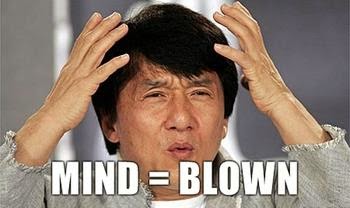
No comments:
Post a Comment